Many graphic designers will advise against using cursive or script-style fonts in designs. However, you can actually incorporate this font type smartly without making your designs look too “hectic”. There are some ways to make sure the cursive typography fits with your design landscape and fonts to look out for.
5 Recommended Script-Style Fonts
If you are looking to beautify a design with an elegant font, the following list might be a good place to start:
Kaktoes Script
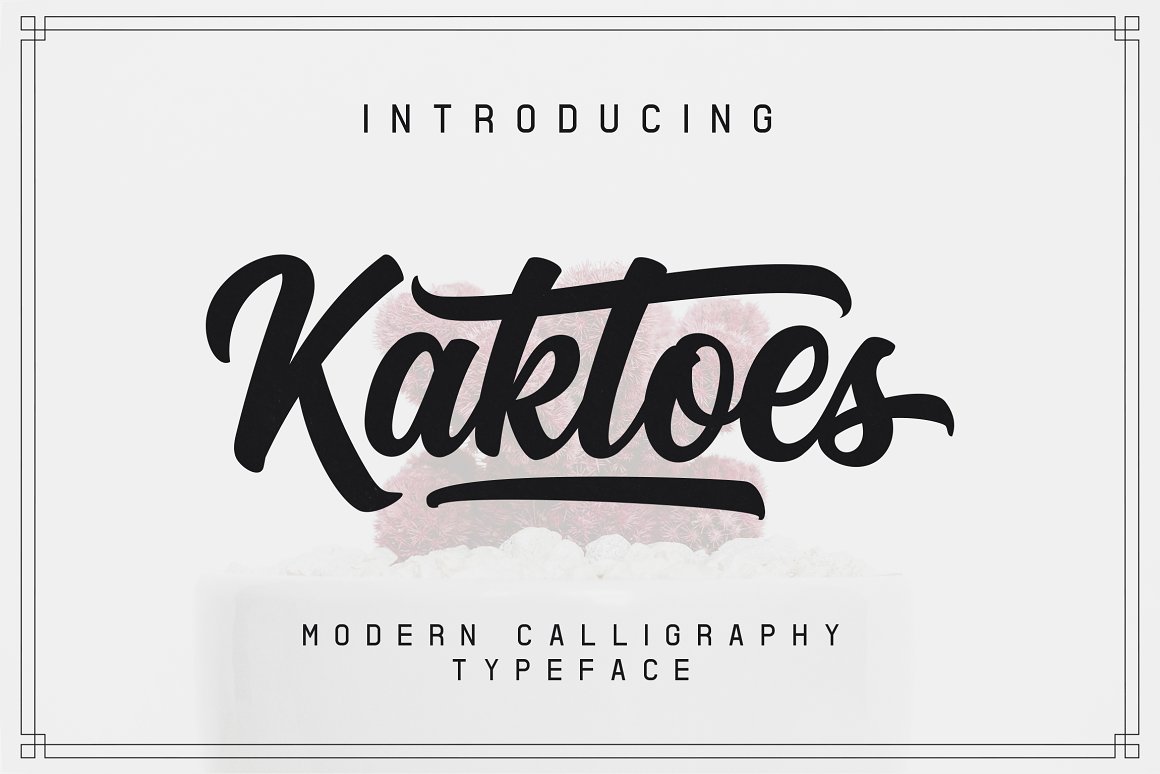
This font appears in bold style, so people will not have any issues in trying to figure out your text due to its high readability. There are two styles available in the font package, the normal and rough styles. This script font is perfect for titles since it looks prominent in any design.
Adreena Script
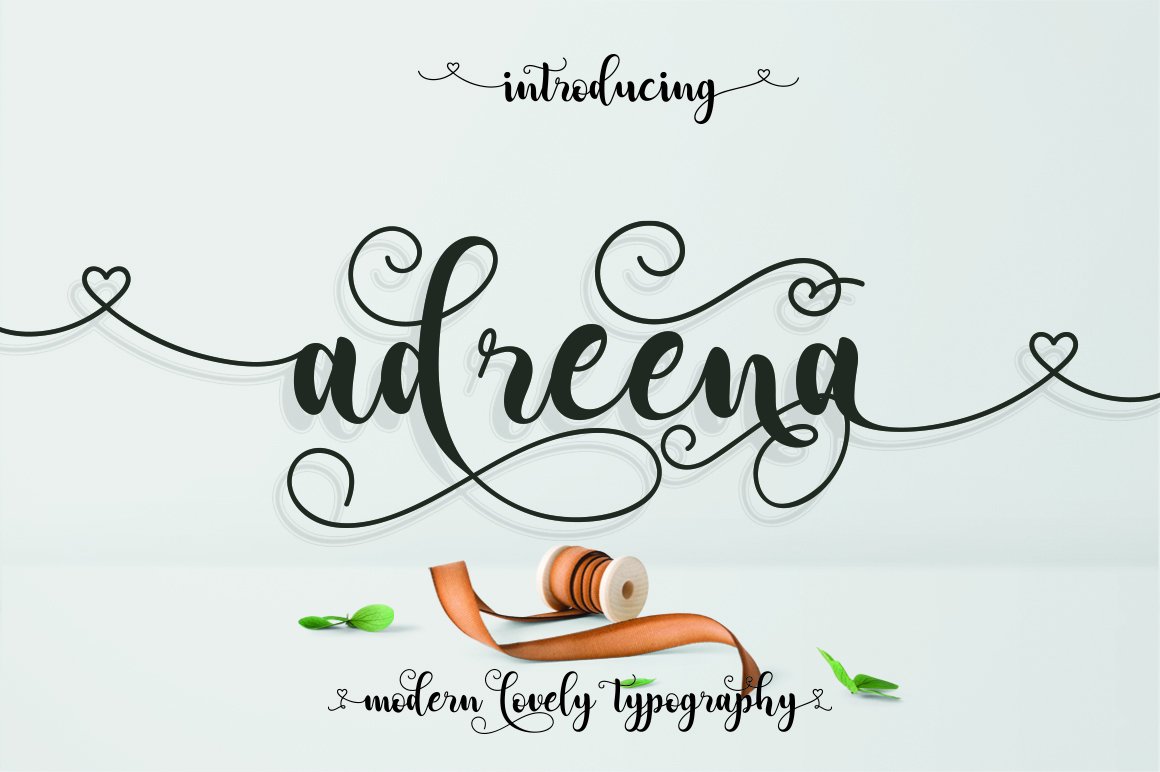
According to the developer, the Adreena font is “made with love” and you can see it in the way this font looks. There is a dynamic between thick and thin strokes in each letter, making it look playful and tasteful at the same time. The font pack only offers the regular style, but users get multilanguage support.
Antara Script

This script-style font is perfect for accentuating a design for special events like a wedding or an anniversary. The most visible feature of this font is its sparseness between each letter. Any words or sentences written with this font will blend well into the design, but you need to make it concise.
Mighty Stanwood

The urban style font stands out among other same-style fonts. This font is excellent for an informal graphic design. The developer suggested this font for fashion catalogs and the likes too. Users get two options, regular and alternate. The alternate version gives off a refreshing and free vibe to the design.
Frankey Vintage

Some designers look to add a vintage vibe through their font selection. The Frankey Vintage perfectly captures such a vibe. The font delivers a retro feeling, looks simple, and is highly readable. This is a good choice if you want to make a long text in your design without overwhelming the audience.
Tips to Incorporate Script Fonts in Designs
How do you make a script font look good in your design? Here are some tips you ought to follow to make that possible:
Avoid kerning
Every designer who has used cursive in their products will suggest you avoid kerning, meaning that you should not modify the spacing in the cursive letters. Usually, the font creator deliberately chooses the spacing. Tampering with it will make the script font appears disjointed.
Use script only for accent
Although you can definitely deliver a message through cursive, a designer mostly treats the font as an accent to their design. Two main cursive font tasks are catching attention and personalizing the design. Thus, you should not write important information with it, only the catchphrase.
Steer away from all-caps
Depending on the font style, a designer is recommended not to write all-caps using a script font. Writing in all caps will not let the characters flow as the font creator intends. You will end up creating a design that looks messy instead. Writing in a sentence case looks better for the variation and the flow.
Pair with a serif or sans serif font
It is alright to use two or three fonts in a graphic design. However, if you have chosen a cursive accent, the other font should not be another cursive. You should select either a serif or sans serif font that looks clean. The cleaner font can be used to write down more detailed information.
There are some serif and sans serif typography examples that are worth checking out:
Utilize glyphs and ligatures
A ready-to-use script font pack usually comes with added ligatures and glyphs. A graphic designer should utilize them in the design to give the overall design more personality. Usually, you will place it at the center of the design. However, it would be best to keep it in check to avoid making the whole design look too much.
Adding script fonts in graphic designs is not impossible, but you have to apply them carefully. Each cursive font has its own purpose. Since getting your design right in one try is difficult, you might need to try out several options before finding the right script font.


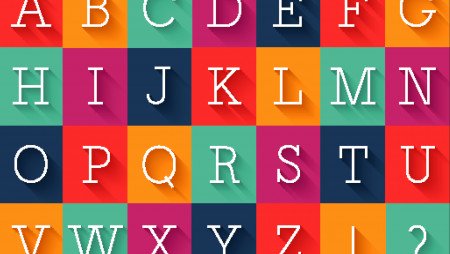
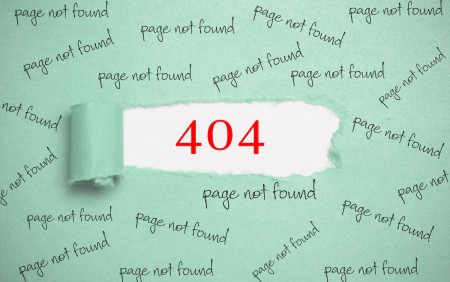
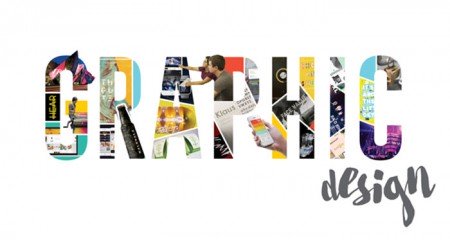

Customer questions & answers