The presentation takes place for every demographic background, from business people to high students. Aside from the fact that speakers should know how to deliver the message well using their soft skills, the presentation visual also matters.
Apple product users might prefer Keynote for their pitching needs. Before going all out with your presentation skills, equip yourself with aesthetic Keynote templates, and learn which elements can boost the aesthetic aspect of your pitch.
4 AQR Studio's Aesthetic Keynote Templates
Like any other Apple product, Keynote is known as one of the parts of the productivity suite of iWork by Apple Inc., promoting seamless usage for any members with basic computer knowledge.
Somehow, it also shares some cons' and one of them is the number of options in the Keynote built-in templates.
Not only aesthetic and catchy, but the key elements provided might also be intriguing; it leaves you confused to choose only one!
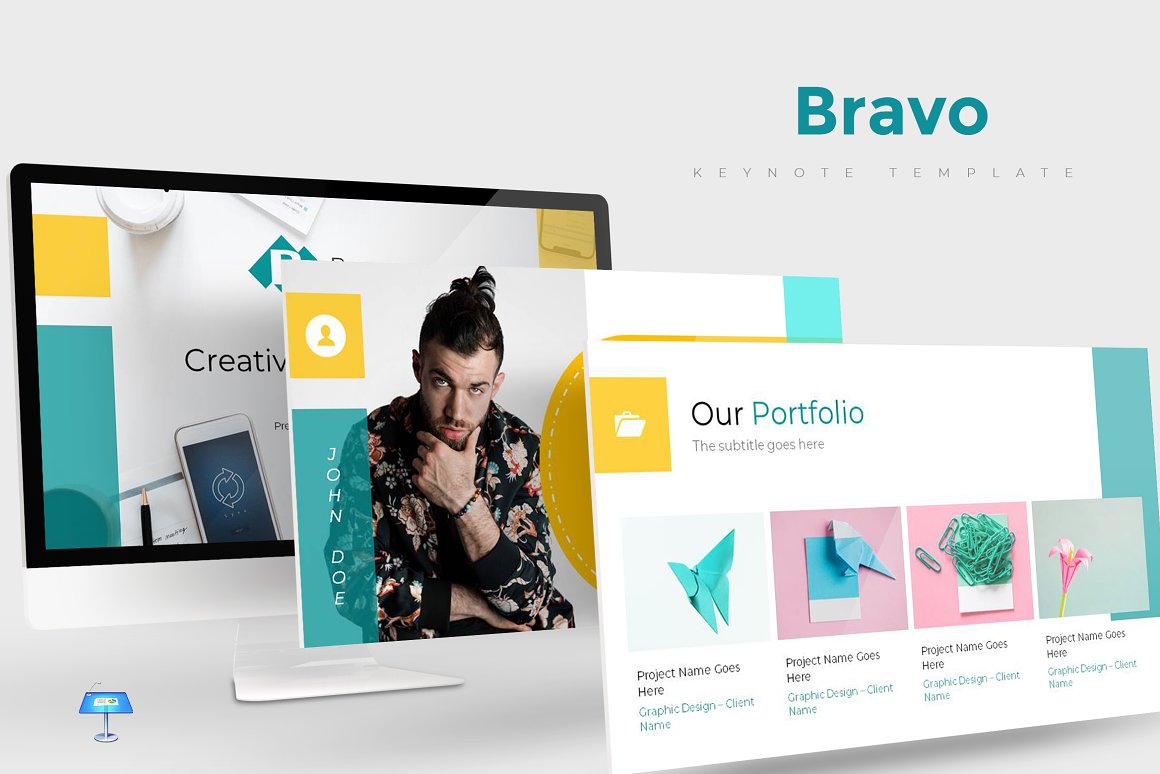
The template offers built-in colors consisting of 5 pastel colors that are not only eye-pleasing to look at, but also bring a calm harmony. If you are about to present a portfolio, the template has it all.
You will have identifiable section break slides as well, and copious options of simple infographics, maps, and data chart slide to create an engaging data-driven visual experience.
If you are equipped with comprehensive presentation skills, using Bravo as the presentation template will make your audience's eyes say "BRAVO" to you!
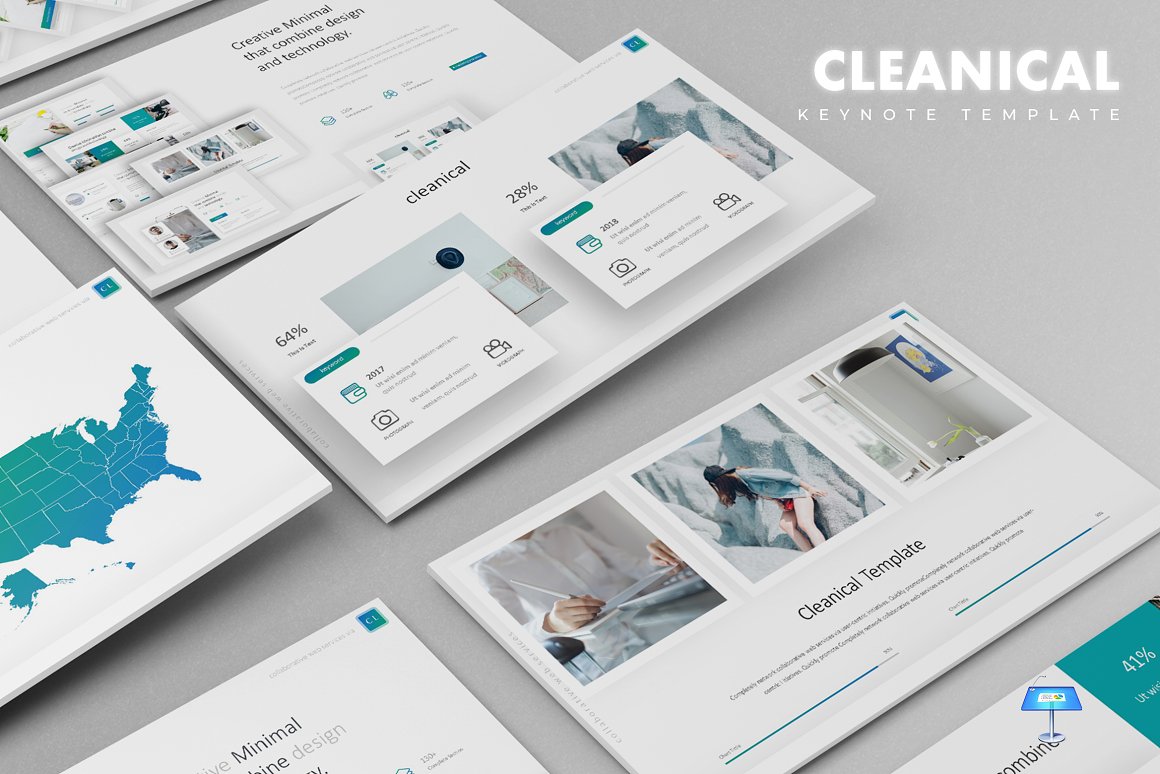
Need a Keynote template that allows you to reveal and interpret complex data in a more bearable and human way? Take a look at what Cleanical has for your needs.
The name says it best since each slide presents a whitish background with gradation colors, creating a clean vibe and seamless transition when offering different data and chart slides.
Open option: choose to use calendars or pictures representing demographic data replacing the chart with a more human touch.
Combining those complicated numbers, percentages, project deadlines and workflow with minimalist aesthetic touch will be much easier for you using this template!

Presenting creativity, design thinking, and ideation can be tricky. Stand out from the crowd with a positive vibe using this template called Circles, which brings circle graphic elements in as the dominant one.
Circles commonly represent unity and completeness, a modest yet noticeable and powerful shapes. In the template, you will find assorted circles representing the infographic slides and even the project portfolio.
Combining this template with bold yet warm colors and gradients like shades of yellow and orange will quickly turn your audience's heads and hypnotize them to observe your whole pitch.
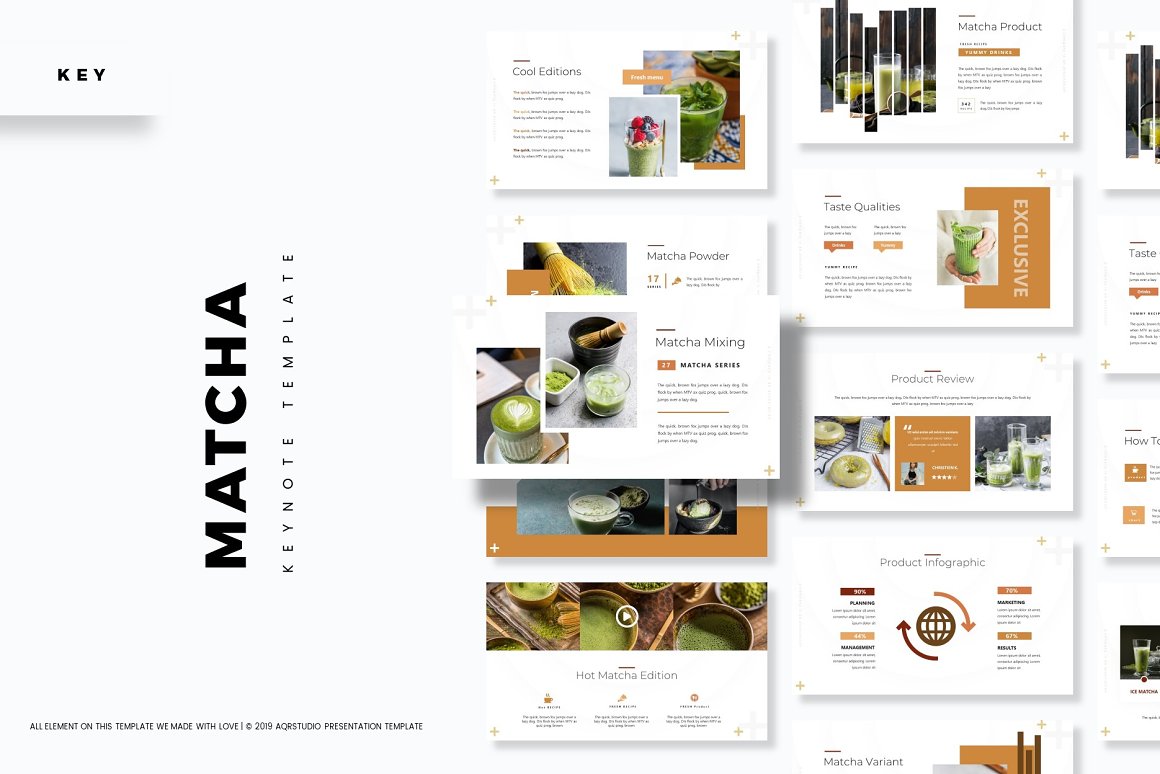
Introducing your products or services using a Keynote template that looks like a lookbook like Matcha will help your audiences eliminate boredom during the pitching session.
Matcha offers a different approach than the previous templates mentioned above since it combines heterogenous graphical elements in colors, shapes, icons, charts, and photo frames.
Pairing dark colors and natural or earthy tones will evoke elegance, and growth with the range of graphical elements options is undoubtedly a feast for the eyes.
3 Useful Elements To Build Aesthetic Keynote Template
Infographic
For pitching or presentation, instead of stuffing the visual with thousands of words, try to optimize the content using infographics. Infographics help the audience digest the information faster while listening to your explanation.
Besides, visuals leave profound remarks on memory. Therefore, using infographics works better than using spaces in slides for written words.
Background
By crafting the background, improve the quality of your Keynote template from an aesthetic aspect. You can work with colors by applying gradients or placing the right photos to touch up the look.
Beyond that, if you are keen to do a labor of love, combining photos or images with color overlays according to your key visual will present a personal touch and ignite a memorable fusion.
Adding specific sound effects that resonate with your content and relate with your audience will also do the magic.
Magic Move Feature
Keynote owns a built-in tool to let you manipulate the transition of each slide or animate objects in a slide. It is called Magic Move. This feature will energize the presentation flow and add entertainment value as well.
Excellent presentation skill goes hand in hand with how the pitch deck visualizes the message to deliver an impressive and moving presentation. You can try to build and create your own pitch deck in Keynote, but in case you'd prefer to save your time and hand the work to the experts, grab one of our Keynote Templates designs!



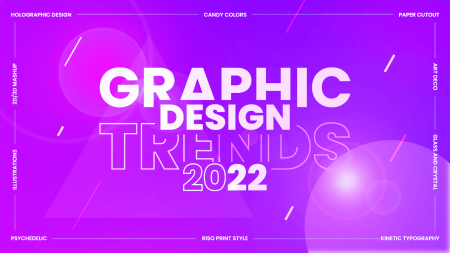


Customer questions & answers