The dynamic of slides presentation started a long time ago. However, released in the late 80', Powerpoint reached its popularity peak around 2009 according to Google Trends.
While the younger generation now has other software options to create a slide presentation, the basic functionality of PowerPoint still catches users' attention.
Therefore, to compete better with its competitor, visual and graphic designers craft various types of PowerPoint templates to create a more professional looking presentation that echoes the trend.
If you want to challenge yourself to hatch a brand new vibe using PowerPoint templates, knowing the groundwork will help you to work more efficiently.

The 4 Groundworks Element To Consider Before Designing A Powerful Powerpoint Templates
The Who
First thing first, when you are about to grind a template or master template for PPT slides, decide WHO your targets are. Who is the user you'll give access to edit or use it to?
Powerpoint has many features that are actually easy to use. But in fact, some people don't really know how the features work, and how to optimize those features. Once you fix which types of users you targeted, you'll be able to build from scratch with features and access that work best for them.
Do not forget to consider whether it is going to suit a personal use (for yourself only), or top-notch MS Office savvy users.
The What
When you have already defined the persona of the future users of your PowerPoint templates, the second fundamental you should determine is what the purpose is going to be? Will you concentrate on delivering a template for a professional pitch involving essential stakeholders like the sales team, or will it be an educational purpose related (for teachers, students).
With the purpose in mind, it leads you to smoother and picks which graphical elements to animate the slides.
For example, suppose you want to create templates for educational purposes. In that case, you will be able to define correctly what type of chart set, which pre-made color combinations you can build for, and which fonts for the educational purpose template you will suggest in accordance to the user persona you targeted.
The How
Before diving more profound into the graphical elements, consider how the presentation will be delivered. The first step in the HOW is to set the dimension of the PowerPoint template that you are going to create.
Imagine how difficult it would be for you to design a powerful PPT template without having a proper understanding of those fundamentals.
Playing safe by using a common dimension settlement will do. But if you have already known the dimension proportion for the user persona and their purpose, it is a better start.
The following steps are to define the arrangement of the slide's content composition. This is essential since the presentation is made to grab the audience's attention with a good storytelling flow.
Different stakeholders need different information to observe. The slide arrangement has other impacts on different audiences and stakeholders. Try to make proper research on how to arrange slides for various purposes, from business pitches to project update presentation sessions.
The Where
The WHERE question is the last groundwork after fixing answers for the fundamentals above. Where you should start your work to grind out the templates.
Be mindful that you must set the slide's dimensions and arrangements first by going to Slide Master under View tab. If you miss this very first labor, your journey will be chaotic. Some people are already familiar with this step, but many have not explored yet the View tabs to make friends with Slide Master.
In the Slide Master, delete the default layout under Slide Master first. Afterward, you can pour your ideas into their place by designing the layout you have imagined and fixed in mind.
Editing elements for layout in Slide Master is a must-move in PowerPoint template creation. It allows you to save energy and work efficiently in creating harmony like placing charts, logos, page numbers, the background and any graphic elements, color set up, etc.
The next ultimate steps in tug elements for layout design will be more manageable for you.
Unless you're the type of person who loves challenges and already has an eye for creativity, learning about the groundwork to grind a good Powerpoint template might make you overwhelmed. The creative work not only required creativity but also needed a structural approach. If you're in a hurry, better find a broad range of our PPT templates on our Envato page!

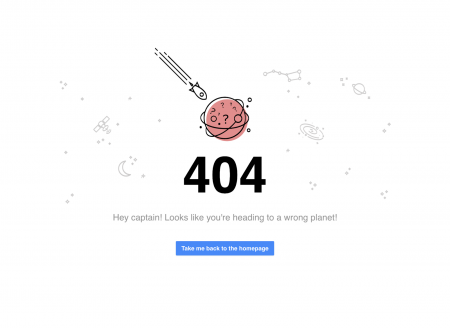
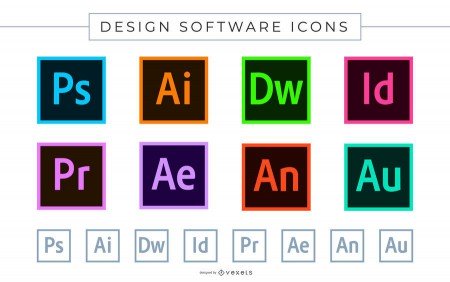



Customer questions & answers