When using a desktop, tablet, smartphone, or other types of gadgets and even home appliances, icons are always there and, from time to time, decorate the screen. Do you notice when using the gadgets, you directly look for icons of the application, program, or software that may represent its function?
Unconsciously, the icon for software or so-called software icons works seamlessly to facilitate and direct users to get through the way of finding, using, and running a program or software inside the gadgets.
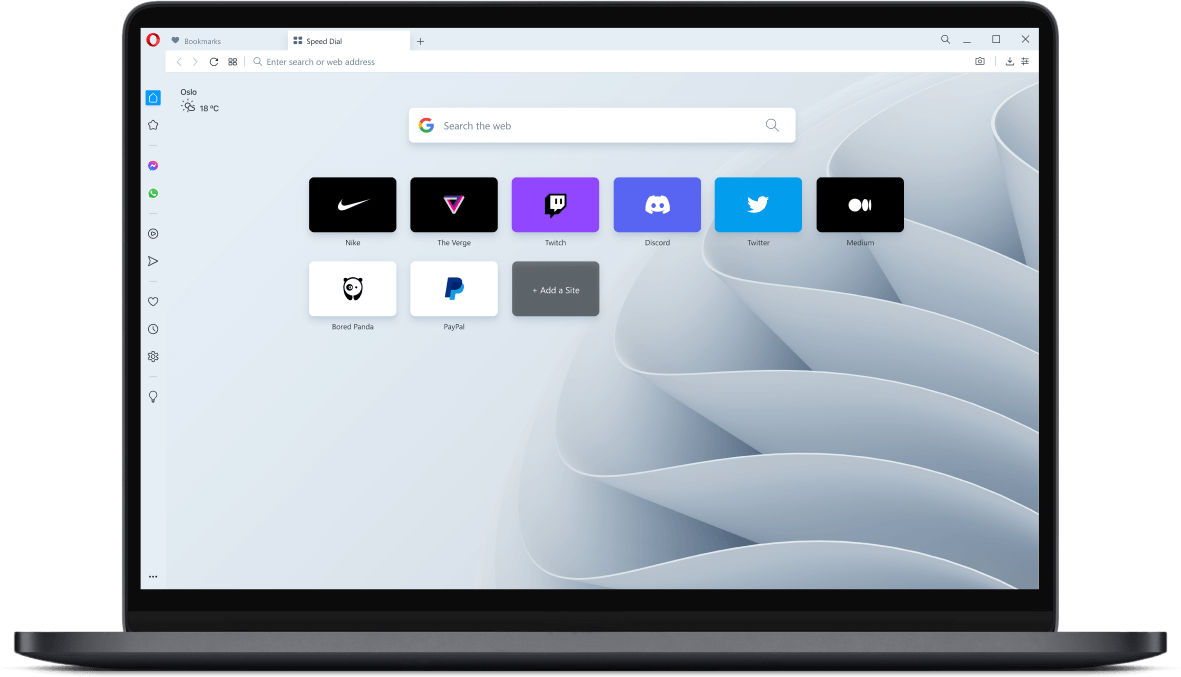
What An Icon Exactly Is?
Tons of icons for various purposes are created and spread around the creative market, especially the digital creative markets. You may get used to it and never question what an icon is exactly.
Before getting into details about software icons, a brief context of what an icon is and the first time it appeared is served here.
According to Website Builder and compiled with other accountable resources, an icon is actually a small graphical, such as an image or symbol, that represents a program, file, or function to help users navigate a system, whether it’s in a computer, tablet, or smartphone.
The icon was first used in Computer Console Mode to give commands with only a keyboard (a mouse did not exist yet back then). So the icon was basically used to bridge communication between a user and the system, opening access to a particular system and function in the computer.
With that statement in mind, it’s obvious that, in fact, icons are not only a decorative element in gadgets but play a major role in software development itself and in creating a user experience.
Types of Icons Based On Its Functions
Specific icons have their unique function, just like social media icons, which are now commonly used for brand awareness.
There are at least five basic and common types of icons you can find on different gadgets. Let’s meet them below here :
-
Standardized electrical symbol
You see some typical icons on computers/desktops, smartphones, and tablets, and similar sets applied in all types of gadgets, such as a power button icon, USB symbol, or a floppy disk from the early 90’era pictograph.
Those typical icons you find both in computer systems and mobile device systems are called standardized electrical symbols. They are a collective part of those electronic devices. As for hardware like computers, those icons describe certain functionality of concerned buttons and/or plugs.
For software, the icons supply a link to the customizable setting.
-
Metaphorical Icons
What makes an icon identifiable and recognizable to users when using electronic, mobile, or desktop devices is the visual familiarity associated with something it represents.
In a nutshell, you can find this type of software icon when you see a set of icons containing an envelope to represent email or messaging apps, a torn-able calendar that connects you to a digital calendar, or a piece of paper that makes you think of a document or file.
-
The Desktop Metaphor
The desktop metaphor icons are a set of icons that signify stuff and accessories someone normally has on their physical desktop. Someone usually has a notepad, table clock, calculator, file folder, or trash can in a real office and desktop surroundings.
All those accessories are then adopted and created as icons to promote a more comfortable and easier interaction between a user and the desktop they use.
-
Brand Icons for Commercial Software
When you search for software or applications that you want to install on mobile devices or computers, to find them, you go through the related store catalog, iOS or Android.
You’ll get a bunch of software icons indicating each branded or commercial application. The easiest examples and very popular brand icons for commercial software icons are Adobe design software, starring Ai, Ps, Ae, Fw, etc.
-
Overlay Icons
Overlay icons for software is a secondary icon you get that describes the encryption condition or status of the principal icon which represents the object. For example, if you lock a file in Office with a password or other security option, you’ll see the file/doc icon with a secondary icon that comes with it, which is a padlock.
Necessary Tools For Software Icon Creation
You can get an assorted pack of software icons by browsing through websites for vector or PNG images. But, it is quite interesting to know some useful tools to create those icons, such as :
If you’d mind creating them from scratch, just contact our Aqr Studio team to fabricate your own pack of software icons according to your style!




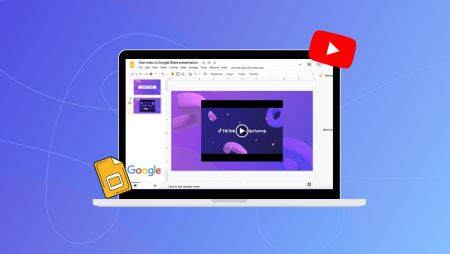

Customer questions & answers