The stylus is an important graphic design hardware if you do a lot of illustration and sketching. A perfect stylus allows you to create various thick and thin lines with the perfect pressure for a breezy sketching process. Some pens are expensive and ideal for professionals, while others have more affordable price tags and are perfect for designers of all levels.
Are you looking for a good stylus pen for your design project? These five pens are favorites among many designers.
Apple Pencil (2nd Generation)
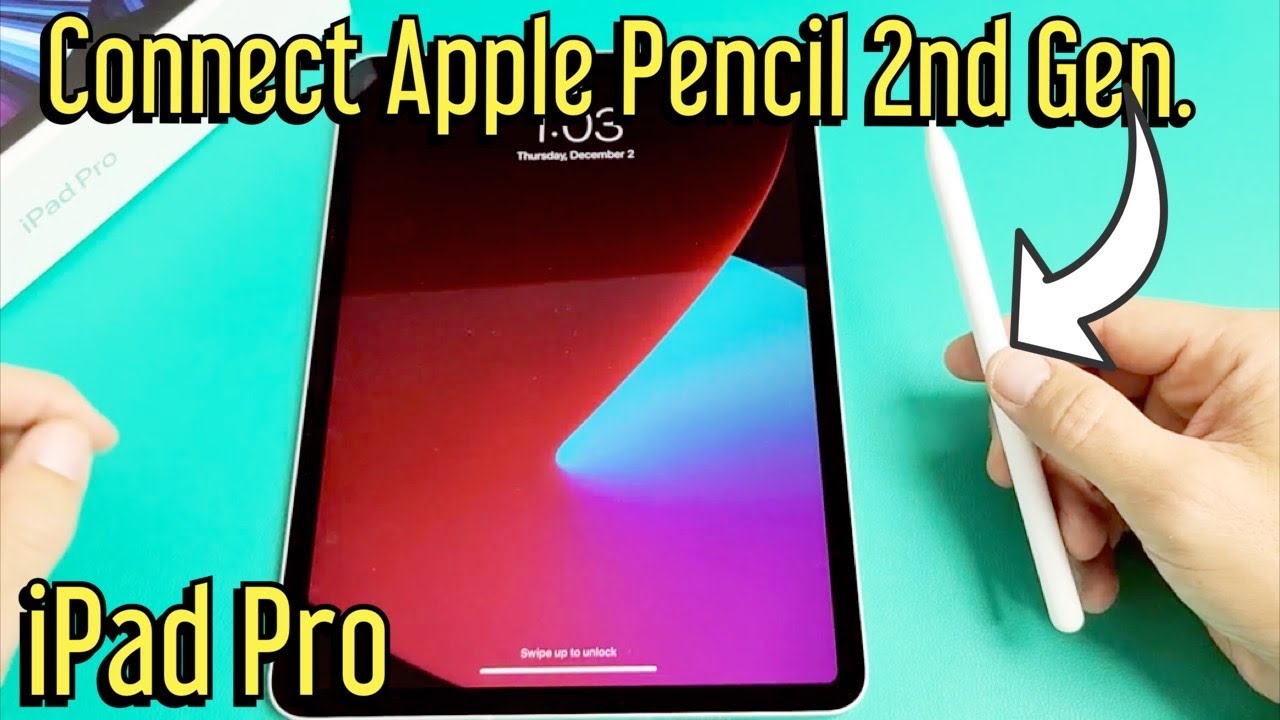
Launched for the first time in 2015, the second Generation of the Apple Pencil stays a favorite stylus for professional designers. It has a versatile tip with the ability to create various line strokes. You can use the side for thicker lines and the tip for finer, softer ones. The shape also makes a comfortable grip, maneuver, and pressure level during sketching.
Apple Pencil 2nd Generation has a smooth, ergonomic handle that allows a comfortable grip and drawing position. Working for hours is no longer exhausting when you grip this pen. It also has excellent pressure, tilts recognition, and palm rejection, which gives you more consistent drawing results.
The downside? Apple Pencil 2nd Generation does not have a wireless charging feature. Therefore, this is probably more ideal for a permanent studio or designers who do not have a mobile work style.
Adonit Pixel

Adonit Pixel is affordable graphic design hardware offering a smooth drawing experience. Its Pixelpoint tip allows you to create both wide/thick and fine lines with such ease. The stylus’ 2,000-point sensitivity level makes better functionality with hand gestures.
Adonit Pixel is sleek and modern, with a comfortable grip that allows you to work for hours. It also has shortcut buttons to access the most frequent acts, like “erase” and “redo”. The pen is compatible with a wide range of devices, like Android tablets and most the new iPads.
While Adonit Pixel is a perfect pen for low-cost graphic design hardware, there have been comments about the rubber tip that comes loose easily. Consider the possibility of replacing this part in the future if you stick with the pen.
WACOM

Another popular low-cost option, WACOM, now comes with a second-generation product that offers a natural drawing experience. Its tip provides 60 percent of tilt sensitivity, allowing your hand to fall into comfortable, natural, and effective positions when drawing. The pressure sensitivity will enable you to create fine details and soft lines, adding depth to your design, sketch, and illustration.
Since different users may need different sensitivity levels, WACOM comes with an adjustable feature for tilt sensitivity and pressure. The design is also sleek and modern, with a rubberized handle and ergonomic grip. WACOM also has shortcut buttons for left-click and right-click.
Finally, unlike Apple, WACOM offers a portable charging option. You also get a charging deck with it, preventing the pen from rolling away or falling when you charge it.
Microsoft Surface Pen
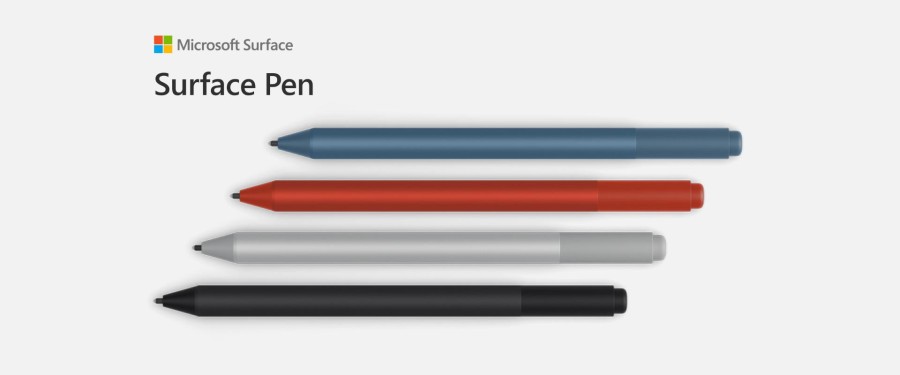
Microsoft tablet users will be happy with Microsoft Surface, an ergonomic and sensitive drawing stylus with relatively affordable pricing. This pen is precise and light, allowing you to create fine details and depth in illustrations and sketches. Its +4,000 pressure points are great for shading and quick sketching.
As a Microsoft product, this surface pen is compatible with a lot of valuable tools. You can connect it with Adobe Suite, OneNote, and Drawboard, to name a few. If you prefer vibrant drawing tools, Microsoft Surface pens come in four color options: red, black, blue, and platinum.
RENAISSER

If you have a Microsoft tablet and need a cheap but good stylus for it, RENAISSER can be your choice. The first thing to note about this pen is its sleek, ergonomic design, perfect for drawing for long hours. The pressure sensitivity points are almost similar to the Microsoft Surface pen, making it a great substitute. It also supports wireless charging, and one 20-minute charging can make this pen last for around 50 hours.
RENAISSER is an excellent sleek stylus with long use and good sensitivity, but it does not have an automatic turn-on function. This means you must turn it on manually after taking the pen from its dock. However, this could be a minor hassle if you look at the features.
A great stylus is necessary for graphic designers who do a lot of sketching and drawing. Start with these stylus pens if you need a good recommendation for graphic design hardware.

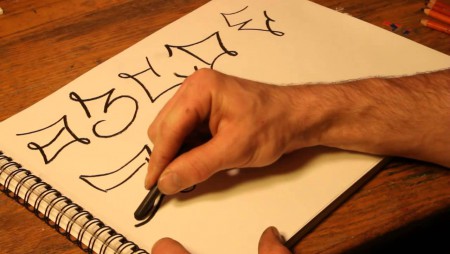

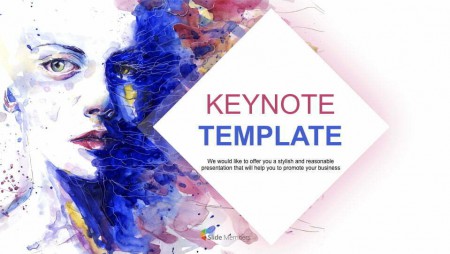


Customer questions & answers