A good presentation is very important to convince and persuade the audience of the topic you are trying to convey. For this reason, there are now various presentation templates ranging from those provided by Microsoft PowerPoint to those available on Google Slides for your needs.
However, because there are so many Google Slides presentation templates out there, it can be difficult to decide which one is the best. Well, we've got some recommended templates below, just for you!

About Google Slides in General
Today, Google has provided various services that we can use to make our work easier, such as Google Translate, Gmail, Google Maps, Google Drive, Google Meet, and so on. Each has its role, and they are all (relatively) free for anyone to use.
Google Slides is no exception to this either. In fact, Slides, along with Google Docs and Google Sheets, has features similar to the three main Microsoft Office programs and can be easily synced over Google's network.
What's more, private developers can now add their own designed presentation templates to use in Slides, just like in PowerPoint. And for some developers, this opportunity opens an opportunity for them to open a business of designing presentation templates for Slides and so on.
Examples of Templates
So, what are some curated Slides templates that will be recommended on this list? Take at the list below!
-
Company Slide
There are times when we need to make a presentation to introduce and promote our own company or business. If we need to fulfill that need immediately, then this template is the perfect choice for you.
With a choice of default colors ranging from pink to orange and a choice of clear icons, this template can spoil your audience with a brightly colored presentation display.
There are more than 150 total slides that you can fully edit for your presentation needs. Apart from that, the other graphic files in this template can also be easily edited to any size and orientation.
-
Penmarker
Do you like presentations with pre-made colors from the red and black spectrum that look contemporary and fashionable? Then use this Penmarker template which is also equipped with a pen stroke design as an aesthetic touch to this template.
Made based on Master Slides, there are 5 color variations from the red and black spectrum, which can then be edited according to the needs of the presentation maker.
This template can also be used to present image galleries and art portfolios.
- Seismograph
If your presentation requires a fairly complex data visualization, such as data charts and so on, then the Seismograph template can be a suitable choice to answer those presentation needs.
Data visualization such as pie charts, tables, bar charts, radar, scatter, maps, and so on can be made in this template which name is inspired by the earthquake vibration detector device.
Without the need to use other software besides Slides, you can do all kinds of data visualization settings and input data into presentations with this template directly in Slides.
-
Marketz
Do you need to make a presentation about market developments and everything related to it? If so, consider using this Marketz template to create a presentation suitable for that need.
Without the hassle of making a presentation related to economics and companies from scratch, this template can instantly provide all the graphic files that can strengthen the visual aspects of your financial presentation.
Even better, subscribing to Envato lets you download and use these templates quickly and without taking long.
-
Casper
You're looking to create a presentation that looks minimalist but still pleasing to the eye and looks substantive? Then there's no need to be afraid anymore! Casper template is now ready to be the solution for your minimalist presentation.
With basic colors from the white to yellow-orange spectrum, your presentation still looks good, even if it's minimalistic.
After getting this template, you will immediately get 5 PPTX files and 5 widescreen PPTX files accompanied by an instruction to install this template in Slides.
Conclusion
From the five recommended Google Slides templates above, we hope you find the best templates so that your presentation is more comfortable to see. If you are interested in looking for other templates, visit this link for premium quality templates by AqrStudio!





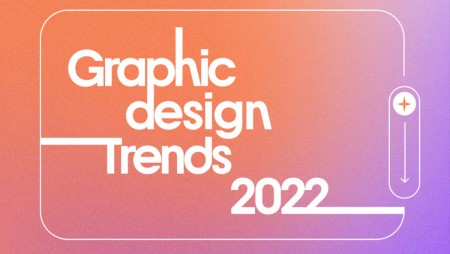
Customer questions & answers