In professional settings, education, or the workplace, people utilize slide presentations to convey ideas. Google Slides now become a favorite due to its cloud database. It means that you do not need to constantly move files when using this Google feature. How do you make a good presentation with it, though?
Aiming for Good Presentation
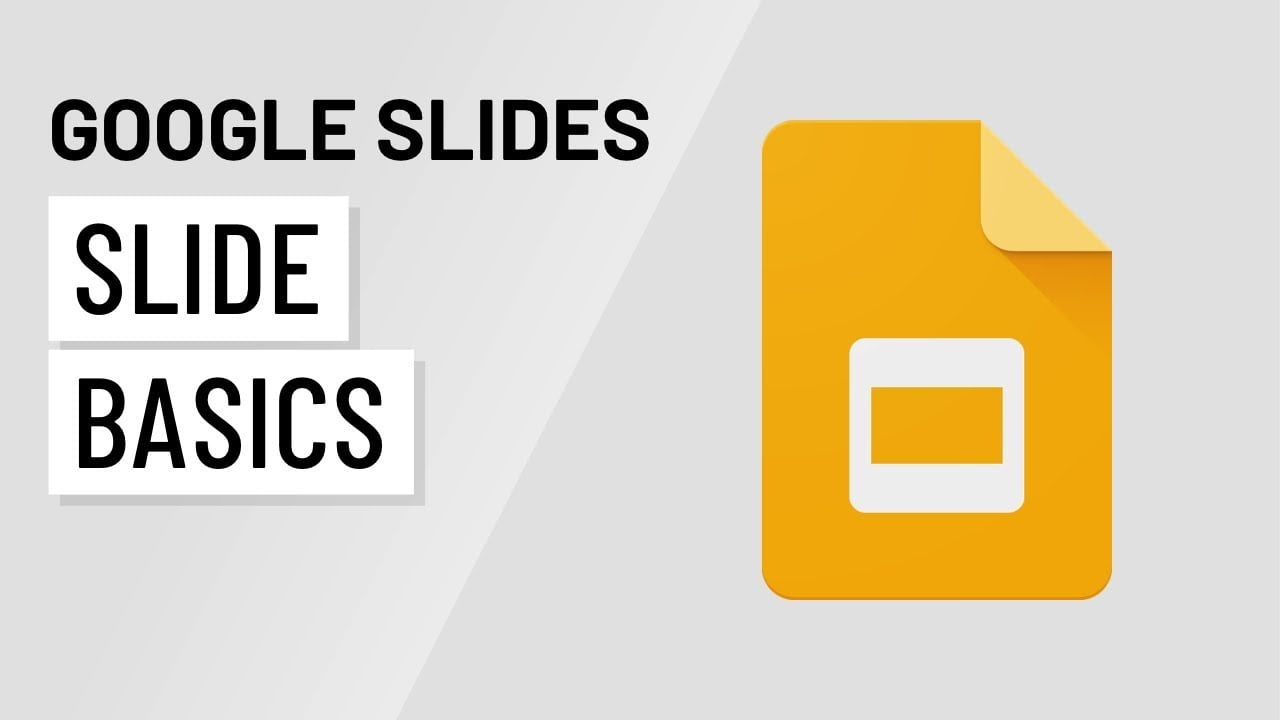
Proposing an idea to a group of people is not easy. You need to make sure that your presentation is no less than excellent. It starts from the time you are preparing the materials to when you present the idea. To make that kind of presentation, you have to:
- Curate a good presentation structure that is also easy to follow.
- Limit copy in each presentation to avoid information crowding.
- Revise the presentation several times until you have achieved the best.
- Practice before the D-day.
- Empathize with the audience.
7 Tricks to Improve Google Slides

If you are using this Google tool to make your presentation you can check the following tricks to improve your slides:
-
Add music to the slides
Adding music to the slide will help people in the audience who have an auditory learning style to enjoy the presentation too. Music can also create mood during the presentation. However, it should not interfere with the message that you want to deliver.
-
Utilize the available fonts
Another thing that you want to utilize in this tool is the wide options of font. You can see some interesting fonts in the list. However, it is necessary to note that the fonts must be consistent throughout the slides. It will make the whole presentation look tidy and coherent.
-
Shape images creatively
It is a no-brainer that adding images will increase the vibe of your presentation. However, most free-use images are in the regular square or rectangle shape. Google Slides offers a feature in which users can modify the shapes of their images creatively. The presentation will look livelier.
-
Add icons
One tip given to users is to use icons in the slide. Icons do not only add visual elements to your slide pages. They can also be functional. For example, you can utilize icons to create a navigation system in your slides. It prevents you from scrolling through pages just to get to the part that you want to present.
-
Include transitions
Transition, if not overdone, will make your presentation more interesting. It is not only about transitioning between slides but also within slides. Transition enables you to present related information in one slide without giving a sense of information overload to the audience.
-
Embed the .gif file to the slides
You should also consider embedding some .gif files to the slide. It will make the presentation appear more animated. Additionally, it can set up the mood in the presentation. You should not be overboard with the .gif, though. It should be placed on special pages.
-
Use professional templates
Another recommendation is to use professional templates to make the slides. You can use one of these templates as is, but you can also customize them to fit your vibe and the presentation's content. There are some ready-to-use professional templates in the platform.
Interesting Templates to Check Out
Some developers offer interesting Google Slides templates that you can use to make your pitch. Here are some of the top examples:
-
Nikahin

The Nikahin template has a good vibe if you want to pitch an idea that evokes emotion or empathy. It is easy to see that vibe in its color palette (that you can alter), font choices, and pages. You need to upload key images to make the message more powerful.
-
Nexon
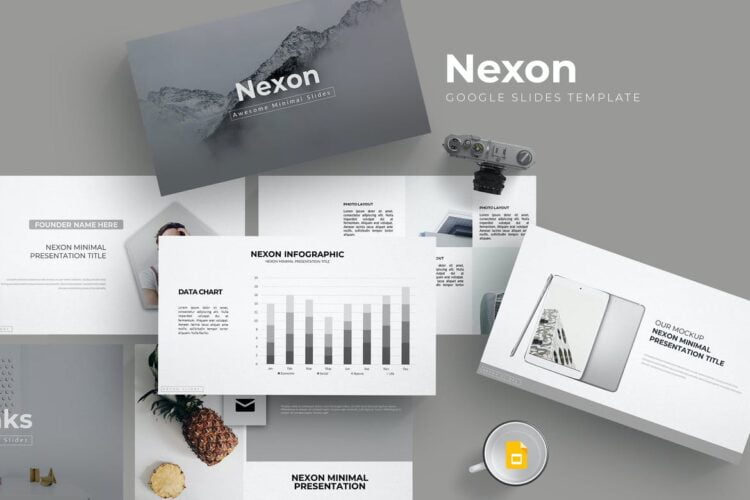
Are you proposing a new product to your audience? Nexon can help you get there with its clean-themed slides. Because the design is so minimalist, you can highlight your product more easily. There is a designated page to present charts to further convince the audience that your pitch is backed by hard data.
-
Startup

If you want to introduce your company, the Startup template might be a good choice. It has important elements that can help you relay your company's values to the audience. Of course, you can use the template for other purposes too. It covers all the basic formats you may need in a presentation file.
Google Slides is a valuable tool to deliver your ideas to the audience. You can always maximize its use with the tricks mentioned previously. Don't forget to practice presenting it too!



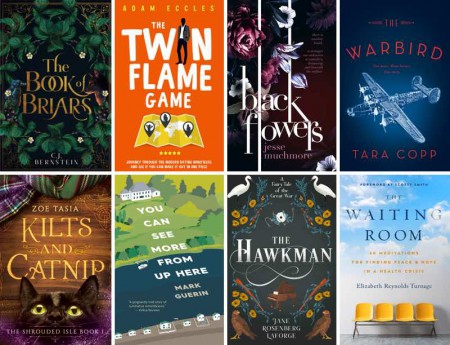


Customer questions & answers