Icons are one of the most important elements in the digital era, even though they were used far before that. When you open an application or a website, you will find icons, even if you do not realize it. This visual tool is widely used in digital and real-world applications, such as business, education, and even road navigation. You can also find software icons on your computer.
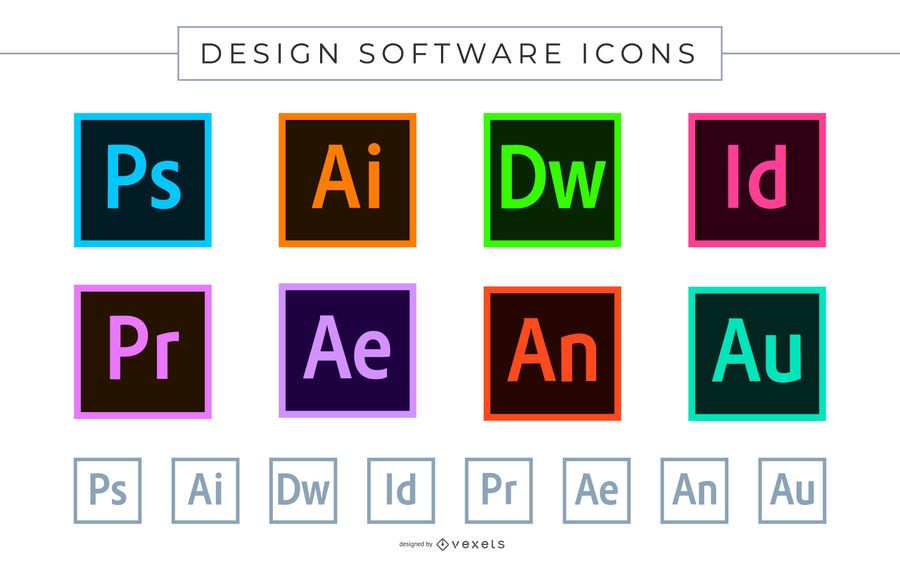
The Importance of Icons
The use of icons is very vital. The main reason for using icons is to represent items or functions effectively. Using text to represent an item or function can be too long and inefficient. It will not only reduce the satisfaction of the readers but also reduce the visual interest. Icons can be used to replace the text so that a neat and appealing visual representation can be achieved.
In digital usage, icons can also be used as shortcuts to the intended application, pages, or accounts. The user can click the icons, and they will be directed without having to open them in separate places.
Icons as visual information need to be interesting but not distracting. Here is where the design of icons has to be considered wisely. Icons should be simple while still conveying the intended message. Icons that look complicated and contain too many traces might lead to confusion and increase the potential to be understood wrongly.
For software icons, it is useful to be put on a website or the computer to give information and direction about which software you can use for a certain matter. The software has been helping us perform our tasks, work, or even play games on the computer.
The Most Useful Software Icons
The software can be varied due to its massive types, but here are the five most useful software icons that you should put as detailing elements:
Microsoft Office Icons
It is the most popular software because of its easy-to-use features. Microsoft Office has three major types, Word, PowerPoint, and Excel. Students and employees must have used it more than once in their lives. This software is a part of our daily lives for its helpful performance.
We all know what the icons look like. The colors of each type are different, but the whole design is similar. The icons have distinctive characteristics that anyone will recognize. Put the icons on your webpage or even physical letters, and everyone will know what they should do.
Social Media Icons
This kind of icon is also essential to be put on your webpage. By putting social media icons, like Instagram, TikTok, and Twitter, you will let your web visitors or your flyer readers reach your social media and get close to you. Social media icons benefit you, especially if you are a business owner, so do not forget to put the icons.
Video Editor Icons
It is another icon that must be added to your webpage, especially if you are a video editor. You can put various Adobe icons you master in your curriculum vitae or your profile on your website. By putting the icons, you can give visual information to the reader without explaining it in the text, which can be inconvenient.
Operating System Icons
Operating systems like Android, Windows, and Linux can be put as detailing elements to your website, especially if your website is related to computers. Operating system icons assist users in easily determining the type of operating system represented by the icon.
Other Icons
Software icons can also be described by the general things related to the software. For example, a letter icon means that it is about e-mail, a gear icon usually means that it is about the setting menu, and a padlock icon is usually about security. All icons are usually familiar enough, and you will immediately know the functions after seeing them.
Software icons are useful to show the software's identity and function. Putting the icons on your website can increase user satisfaction and engagement. You can make the icons clickable so users can easily open the software.



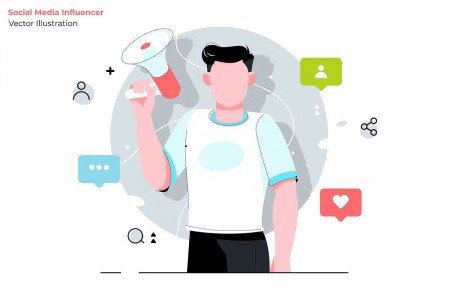


Customer questions & answers