As a digital platform user, there are many things that you need to know and use. One of them is user interface. With this feature, you get to design an app or a website.
What Is User Interface?

User interface is the most common and direct interactions between humans and computer. With this, users can control and manipulate software just as much as they do hardware.
Your website brand image depends on how you use this feature. Conceptualising the brand image with this will help to represent your product or service better – digital-wise, that is. Here are the characteristics of user interfaces:
Clear.
Clarity is the most important point here. If you do not give your users easy pointers, then they will have no clue on how to navigate themselves in your site. They have to know how to interact with your system in terms of communication and function. If they get confused instead, then they will not hang around long to give your website a try.
Concise.
Clarity is important, but let’s not overdo it. Adding definitions and explanations means adding more mass, which can make the page become heavy too access. Your visitors will spend too much time staying on that page to ready everything. Make it simple and concise, so they can have enough information. It is also more practical that way.
Familiar.
Making your user interface intuitive is good, but how do we make that happen? How to make it that effective? The answer is to make sure it is familiar to our users. For example: since tabbed interfaces are easy to navigate by many users, you can have that on your website. Make sure that the buttons are also easy to click on when they need to go to other pages on the site.
Responsive.
Imagine that you have a customer service staff sitting at a front desk. You would like him or her to be responsive to customers visiting your company. Responsive means responding to the clients’ needs fast and also helping them in any way he or she can whenever they encounter some problems. That is how you would like your website’s interface to be. Besides not lagging badly, it has to have an accessible customers’ feedback form if they encounter any issues.
Consistent.
Consistency matters in this case too. This does not mean having anything rigid and accepts no changes nor improvements. Consistency on the user interface means allowing users to develop usage patterns. They will learn to not only familiarise with each button, tab, and icon on the site, but also know how to use them. They must also be able to learn to adapt to new features more quickly, so using them will not be an issue.
Attractive.
It is nice to have an interface that works well and is simple and easy to follow. Hey, why do you stop there? There is no harm in making it look more attractive and engaging to the eyes of users visiting your site. There are plenty of softwares to make that happen. It is even better if the layout really speaks volume of your brand concept. For example: if you own a cat food business, you can have buttons in the shape of a cat’s head.
Efficient.
Efficiency may feel like a vague standard hard to achieve. However, it may not be that difficult once you learn and know what your users try to achieve. Do they like to look at three different things all at once? Then having a few pop-up windows in the interface might work for them. If your users are the corporate type who would like simple things but quick to access, then pop-up windows may annoy them a lot.
Forgiving.
What is there to forgive? Perhaps plenty. After all, nobody is perfect. With the right interface, let’s help your website users to avoid grave mistakes. For example: if they accidentally delete the important information in a file, is it possible to have it back with just a click on a ‘backspace’ button? Why not? You will not only help them, because they might tell people that your website is so user-friendly.
The Conclusion
Unfortunately, there is no absolutely correct manual to create user interfaces. It all depends on what your users may need. Be ready, because there is always room for progress and improvement.


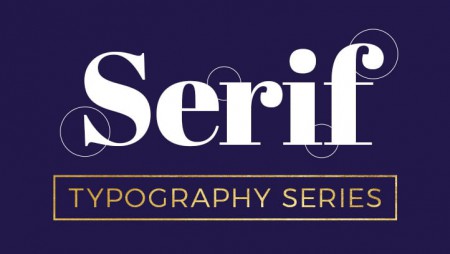

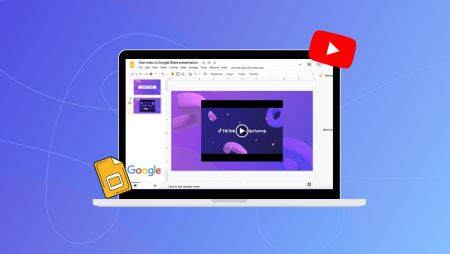
Customer questions & answers