Every expert can learn how to create an excellent presentation design. If we speak frankly, unfortunately, making a blunder in a critical presentation is relatively easy. Even the best material can be devalued by a shoddy Google Slides or PowerPoint presentation, which can include a lack of color coordination and confusing slides.
You must understand how to design a presentation from the ground up, starting with your slides, to succeed. You may improve your slideshows through a review course even if you are already familiar with platforms like Google Slides or PowerPoint.
If you need some inspiration for your next pitch, we'll also provide some of the best presentation templates that you can use. Let's begin the festivities!
Why Having an Attractive Presentation is Important

Most of us have encountered cluttered and distracting slideshows in our time. It doesn't matter how much information is stuffed into a single slide or how sloppy the word art is; a busy slide can detract from the presentation.
Therefore, a practical design for the presentation is necessary for any great presenter. Only 10% to 20% of knowledge is retained when presented in written form, but that figure rises to 66% when presented visually.
To be sure, great presentation designs are critical to a successful speaker, but here are some additional arguments to help you make up your mind:
The use of images aids memory recall.
People are considerably more likely to retain information if an image accompanies it. This image serves as a sort of index card for the brain, allowing it to recall the information at a later time. If your visuals are compelling enough, they can serve as a connecting thread for all the data you're trying to convey.
Visuals add interest to your presentation.
To some degree, we've all experienced a horrible PowerPoint presentation experience and are. Therefore, all suffer from PowerPoint presentation fatigue. Use imagery and video content to keep your audience interested instead of bringing back memories of squirming through a particularly dull undergraduate lecture. Using visual aids in the right way can make your presentation more exciting and memorable.
Visuals help you communicate more effectively.
Oratory skills aren't for everyone, and that's just fine. You don't need to take elocution training to give a flawless speech. Presentations include more than simply public speaking. As we've already seen, visual aids are critical to a successful presentation. If public speaking isn't your strong suit, we have some excellent news for you. It is possible to create an entertaining and educational presentation by incorporating images, infographics, or videos.
The brain has no problem decoding images.
Fun fact: Your brain receives 90% of its information visually. As it turns out, your brain is wired primarily for the visual processing of information rather than auditory ones. A presenter can convey information quickly through attractive imagery, which cannot be attained by speech or writing.
Visuals have the power to elicit an emotional response.
When you explain an emotionally charged event to someone, they may nod their head in agreement, but they may not feel it themselves. Seeing something is much more powerful than hearing someone describe it. When you see something for the first time, it might be challenging to feel the full impact of the experience. Using images and video can evoke emotions in your viewers, such as joy, excitement, amusement, empathic sadness, or inspiration.
The use of visual aids makes your presentation inclusive
It is common for presenters to assume their audience thinks as they do. Audiences are linguistically, culturally, and neuro-diverse; when we presume everyone feels the same thing as us, we ignore this truth.
5 Key Elements for Great Slides
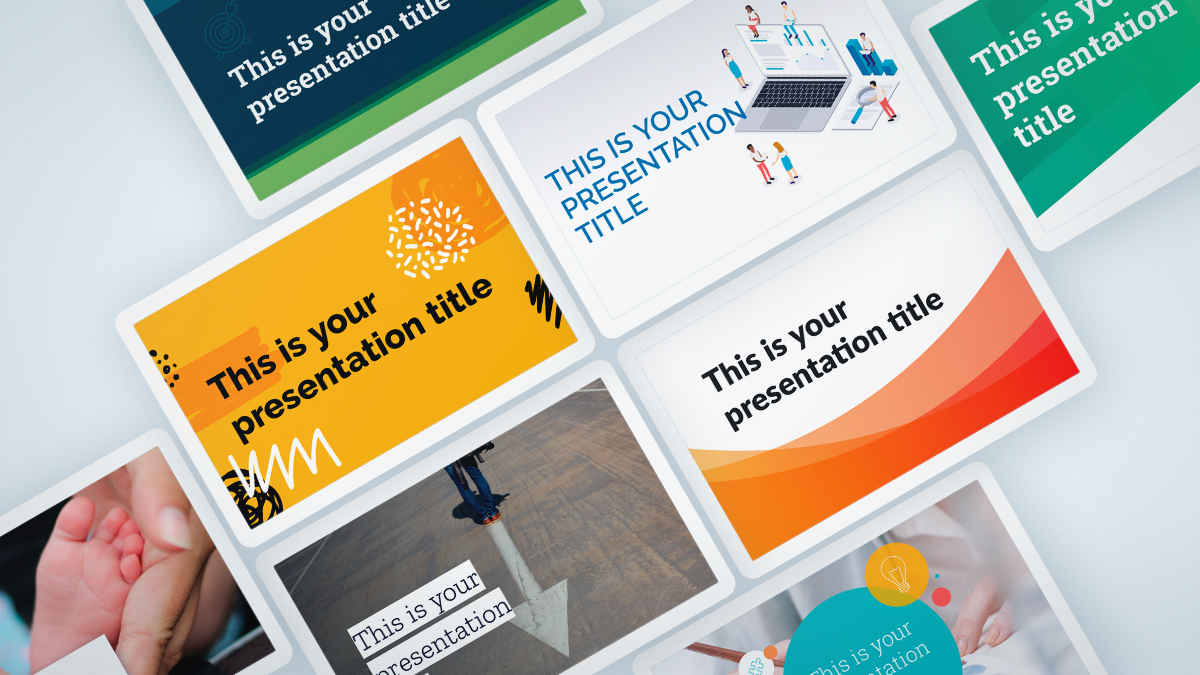
You put a lot of time and effort into creating your presentation and want your audience to hear what you have to say. Wouldn't it be frustrating if people went away from your presentations without understanding what you were trying to convey? You must use your design to attract your audience as a presenter by leveraging the power of visuals.
Here are a few crucial factors to keep in mind when creating your presentation slides.
Readability
Many of you have already seen PowerPoint presentations overloaded with data and distracting extraneous noise that you simply cannot bear to sit through them. A beautiful presentation is wonderful, but the audience must be able to quickly read the presentation and comprehend the content for it to be helpful.
Useful information
Presentations don't have to be crammed with confusing graphs and graphics. In the right hands, visualizations can make even the most complex data and information accessible. There are many other ways to portray data nowadays besides graphs and charts: videos, images, or links to other resources might help support your argument. Divide the content into three primary sections, for example, and you'll have a far more ordered presentation.
Hooks
Hooks can be used to refocus an audience's attention between crucial elements of a presentation. It's possible to leave your audience wondering about your issue for days or even weeks if you close a presentation with an attention grabber that sticks in their heads. Both hooks and earworms can be achieved using examples such as a humorous anecdote, a joke, an intelligent statement, an interesting fact, or an argumentative query.
Call to action
If you don't want to risk the audience getting the wrong idea, make sure your message is very clear. Use a solid call to action to get right to the heart of your message.
You should always begin your call to action with a powerful command verb, utilize phrases that elicit emotion or passion from your audience, and give them a compelling reason to follow through on the proposed action.
Immersion of the audience
Making the audience feel part of the event is one of the best ways to get their attention. A strong presentation incorporates engaging the audience and getting them to participate.
Aside from inviting a single person or group to participate in your presentation, you can also encourage audience participation through smaller workgroups that engage together. Exercises like games, quizzes, demonstrations, or even brief skits can be used to immerse the audience in the story.
Consistency in design
It's common to come up with a set of slides that work well individually but fall flat when taken together while organizing presentations slide by slide. Content, layout, structure, and design may need to be adjusted as a result. It's essential to keep your presentation's visual consistency in mind throughout the design process.
Your slide deck may benefit from using both background images and slide frames. Even if your backdrops aren't the same, having them all the same (or similar) makes your presentations feel more cohesive as your audience moves around the room.
Stay close to the context in which you're working.
The context dictates the best presentation design. Your intended audience and goal will have an impact on everything you do, from the font style to the color scheme. For example, when developing a Cash Flow statement for a well-known financial company, you may want to avoid utilizing hot pink in favor of something much more business and somber, like deep blue.
Starter Kit Tools to Create Presentation Slides
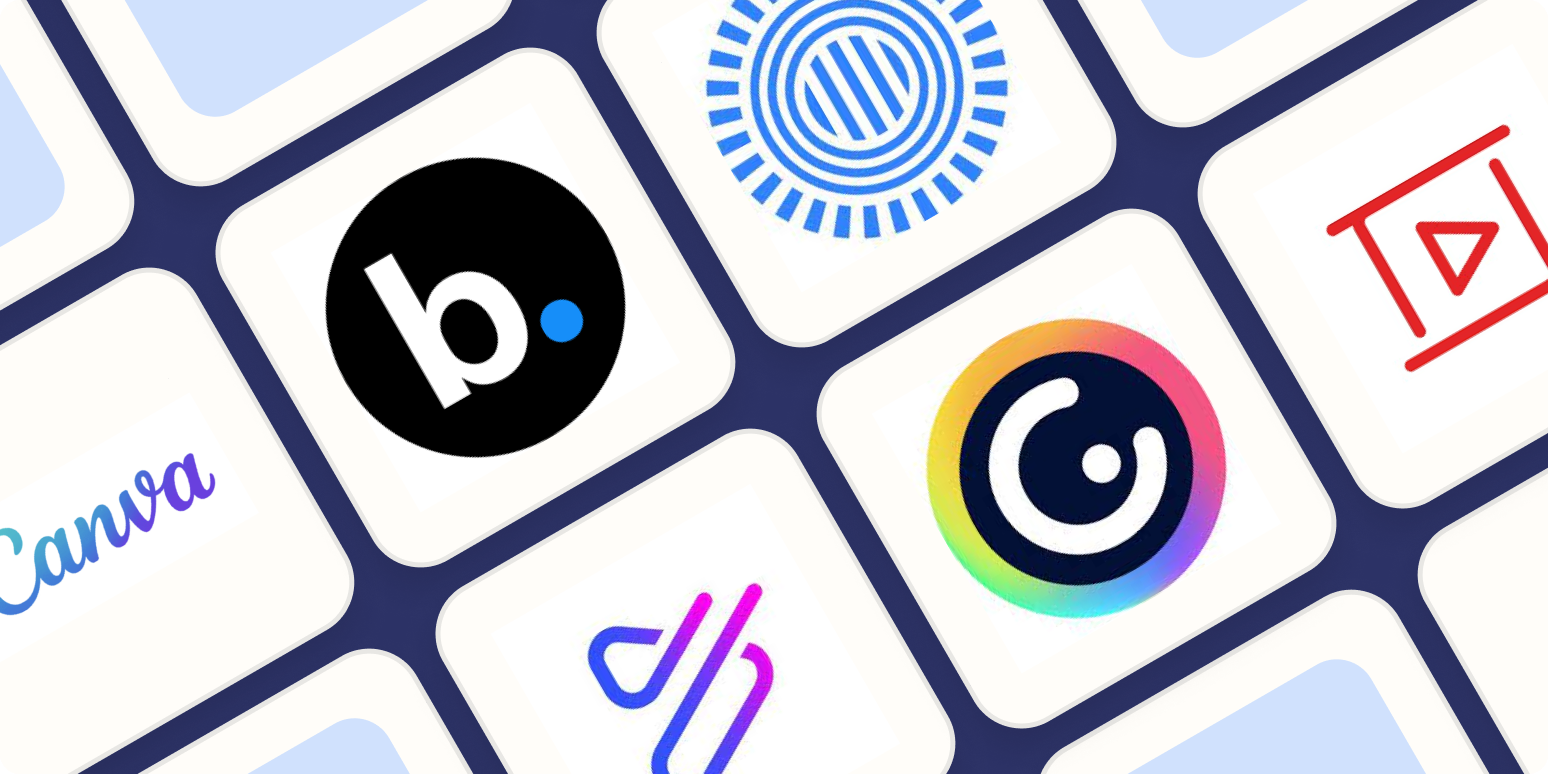
Use professional presentation design services to ensure your content is presented in a clear, imaginative, and aesthetically appealing manner. We've compiled a list of our favorites.
Canva
Canva makes design simple, especially for those in marketing and sales who don't consider themselves creative. There are a lot of presentation templates available straight out of the box, and they can be easily customized to meet the needs of your organization and your presenting purpose. A wide range of third-party applications, such as Google Drive, Instagram, and YouTube, are also available.
Google Slides
Google Docs' presentation tool, Google Slides, includes a wide range of presentation templates, hundreds of typefaces, integrated videos, animations, and much more. It's all completely free. You can still access and edit your presentations even if you are not connected to the Internet. PowerPoint files can be converted to Google Slides files and vice versa.
Powtoon
Prospects are drawn to presentations that stand out, and Powtoon could help you achieve just that. The animation software Powtoon allows you to create clips with props, characters, and more effortlessly — which can help you distinguish your firm when communicating with clients.
Keynote
Using Apple's Keynote, Mac, and iOS users can collaborate with those who utilize Microsoft PowerPoint. Keynote is a standard pick for marketing and advertising professionals because of its easy-to-use visual capabilities, drag-and-drop capability, interactive charts, and more.
SlideShare
Many people use SlideShare to distribute their marketing and sales materials on a public platform. Since it has a built-in community, you can instantly distribute your PowerPoint to a large number of people — and those individuals can integrate your SlideShares on websites and forums or share them on Instagram, LinkedIn, Twitter, Facebook, and so on.
Prezi
As a cloud-based platform, Prezi is a favorite of sales and marketing professionals. Prezi allows you to create, edit, and present from any internet, computer, iPad, or iPhone.
Presentation
PowerPoint has been the go-to presentation program for many years, but it hasn't remained the same. Marketing and advertising presentations may be made vibrant and engaging with the help of PowerPoint.
5 Google Slides Presentation Template for Your Pitch
Now that you know the essential stuff you need to do to perfect your pitch, here are some of the best Google Slides presentation templates you can use.
Valkwe Creative Presentation Template

The Valkwe Creative Presentation Template uses vibrant colors, modern typography, and plenty of white space for visuals to create a PowerPoint presentation that resembles browsing through an arty museum book. Advertising, lookbooks, and other design projects will benefit greatly from this template's inclusion of a variety of slides, matching typefaces, and fully editable elements.
Qubica Powerpoint Template

One of the most versatile presentation templates on the market, the Qubica presentation template can be utilized in a variety of ways. It can be used for everything from bookkeeping to calendars to enterprises, media platforms, and education. It offers a multitude of slides and color schemes to choose from, as well as a variety of custom infographics.
Creative Powerpoint Template

If you're looking for an easy way to put together an infographic PowerPoint presentation, the Creativia PowerPoint template is for you. Your data visualizations will be the show's star thanks to a light-colored basis. It's like a fantasy come true for everyone who has to deal with presentations daily!
Startup Presentation Template

Startup founders wishing to grow their company can use this visually attractive presentation template to attract investors. With a variety of slide combinations, a subtle color scheme, and drag-and-drop capability, the deck may display everything from graphs and visualizations to mind maps and thoughts. A concept map can be used to showcase your brand and business in a visually appealing way. Mind map examples can be used to show how your slideshows and deck material are put together.
Waterloo Presentation Template

Choose an icon and start transforming challenging information into an appealing infographic because a picture is worth a thousand words. Presentations and marketing organizations will love the variety of slideshows, watercolor color schemes, and customizable and resizable vector icons offered by this product.
These are some of our favorite Google Slides and Powerpoint templates. Have you spotted anything that you like thus far? If so, download it immediately and get started on your presentation!

-modern-architecture-cover-02-o.jpg)
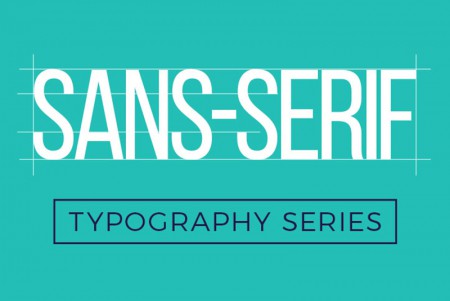

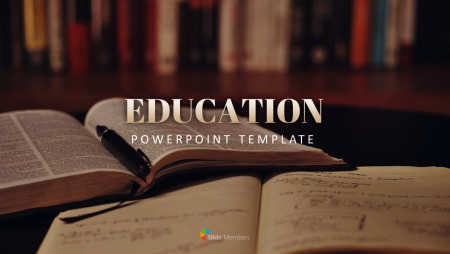
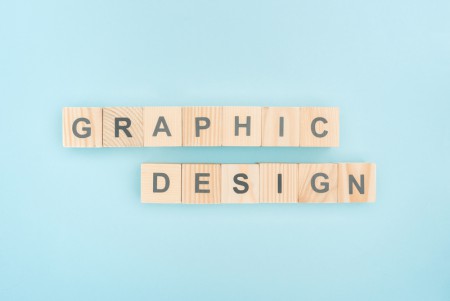
Customer questions & answers