Do game developers always use expensive graphic design software? Not really! Even professional designers and developers still benefit from cheap or free tools from time to time. If you are a new developer or slowly building your portfolio before becoming one, you can use many cheap and free tools to support your work.

Here are five cheap and free tools to support your design work in game development.
-
Gravit Designer
Gravit Designer is a web-based vector image editor that offers a free version (the pro version is now Corel Vector). The free version is still available, maintained, and regularly updated. The interface is clean, open, and intuitive, easy to learn even by beginner designers.
The free version still offers you many useful features to edit vector images. Options include 28 blending modes, 40 effects, and multiple editing tools like knife, path, and Bezigon. The layout allows a responsive design with anchors, guidelines, rulers, and isometric grids.
While Gravit Designer is limited compared to the pro version, you can do decent editing work. It allows file export for SVG, PNG, PDF, and JPG, among others. You can also import your sketch, save your file in the cloud, or share it with other creators in collaboration.
-
Sumo Paint
Another favorite free tool, Sumo Paint allows you to draw and edit images on a web-based app. Sumo Paint is often hailed as the cheaper version of Photoshop because of its similarities in tools, but Sumo Paint leans more toward illustration. It also has tools to support other creative projects, such as making music or short videos, editing photos, and making pixel art.
Sumo Paint gives you functions like layering, blending, image adjustments, filtering, and other useful basic features. The file formats are limited to JPEG, GIF, and PNG, and the saved files only allow PNG, JPEG, and Sumo files. However, the free version still offers versatility for beginner designers.
If you want to hone multiple skills, you can use other Sumo tools, like Sumo3D, Sumophoto, Sumoaudio, Sumotune, and Sumovideo. Even the pricing options are quite affordable, with an option for students.
-
Krita
Another favorite free graphic design tool, Krita is an open-source program for illustrations and designers. You can create and edit illustrations, vector images, digital sketches, paintings, and doodles. All the features are available without download, subscription, or limitation, perfect for learning and expanding your creativity.
Krita offers tools such as brushes, docks, vectors, texts, and other tools to create your concept design. It is also a good tool to practice your ability to create gameplay background and concept arts, for example. It supports PSD files, accommodates HDR painting, and provides training and art sources.
-
Vectr
Vectr is a web-based graphic editor that offers a simple, straightforward experience. It is a good tool for learning and beginner designers. The features include pen and shape tools, gradients, strokes, fills, pathfinders, and element tools for alignment and arrangement. There is no steep learning curve, and you can quickly master the features.
You can use Vectr to edit the background with SVGs and bitmaps. It also comes with icons and clip art to support your designs. While it is limited to an online browser, Vectr allows you to collaborate with other users. A perfect tool for students who create games as projects or beginner designers who still build portfolios!
-
Inkscape
Finally, Inkscape offers a web-based, free, simple tool to create and edit vector images. The features allow you to create and manipulate 2D and 3D objects (to some degree). This free tool also accommodates many files like PDF, CDR, AI, SVGZ, PNG, JPEG, GIF, and BMP. It can even accommodate non-native files like EPS, PS, and CGM, albeit with a converter or rendering tool.
Inkscape offers object creation tools like shapes, drawings, clones, texts, and bitmaps. The object manipulation features allow you to scale, rotate, move, layering, group objects, and many more. Inkscape also has community tools like forums, chats, and galleries to connect with other designers, learn from each other, and build a community.
Building a career in game development requires arrays of tools. If you are a budding designer or design student, having access to free and cheap tools helps build your portfolio and skills. Try these graphic design software options to advance your skills and career in game development.

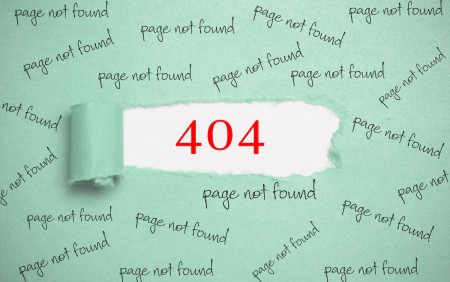
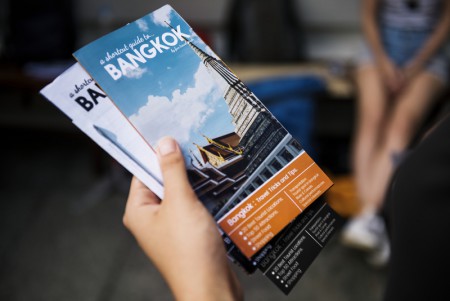
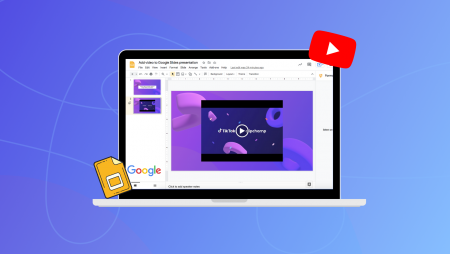


Customer questions & answers