One of the perpetual types of artwork came in collage format. It is a technique and a result of combining pieces of paper, photography, illustration, and even fabrics stuck on a supporting surface.
Back in the 80's and 90’s era, crafting a collage was a hassle than today. Using collages to create impressive visual communication materials is now a common thing. Collage photos are also used as one of the elements in the maximalism graphic design trend in 2022.
Abundant collage photo templates are available online. Despite the smooth access, you still need to pay attention when creating a photo collage; either you use a pre-made photo template or build it from scratch.
Reflect on some elements below to make an exceptional photo collage.

Be Attentive With Following Elements in Creating Photo Collage
Decide On Theme
Defining the theme based on what message or vibes you want to show is the first and foremost essential thing. When you surf online to find a photo collage template, you’ll be overwhelmed by the numerous choices.
Narrowing down a specific theme or aesthetic value smoothens the filtering process. You can select from polaroid, film-strip, or even abstract templates that resonate with your objective in creating a photo collage.
Reckon on Composition
When you already have the elements you want to put into a collage, reckon on the flow of composing those elements.
Whether it’s only combinations of photography, or a mix-up with quotes, citations, short messages, and illustrations, you may sometimes need to consider which composition best suits your objective and the element's variety.
Creating a flowy collage is a brainer task; it includes error and trial. Even so, you’ll surely land on the most compatible one.
Choose A Layout
Once you limit the theme and define the composition, the next step is choosing a matching layout of the collage photo template. You can opt for a grid or scrapbook layout according to your taste and the objective.
A scrapbook delivers a more dynamic and moving touch in a flat-based layout. This style matches with a polaroid collage photo template. You can add accessories like washi tape and masking tape to decorate the photographs you put into the layout.
On the contrary, the grid allows a more cleanse, organized, preppy look to your photo collage. The grid layout works well to unify the complete story of a memory or a journey.
Apply Well-Suited Effects
Effects or filters to photography is a basic thing. Pick color tones, and adding a well-suited effect with a moderate dose can enhance and fuse all the elements.
Adjust the contrast and apply pattern or texture as a background will create a luring highlight. You can also use this tip to promote the main element you want present from the whole photo collage.
Integrate A Set of Typography
Integrating typography in diverse photo templates is common, especially when you use it for marketing or visual communication material. Sometimes, a proper choice of font or typography can represent a graphic element, like icons or illustrations.
Choose which font goes with the objective wisely and the theme you’ve already decided on the first time. The typography can affect a photo collage as a memorable story or transform it into promotional Ads.
Bonus: Inspiring Collage Photo Templates Polaroid Theme
- Instagram Photo Collage Template (polaroid layout): with this photo template, you can create a minimalist photo collage for your Instagram post. The template allows you to edit it in Word or Photoshop formats. The pack consists of original artworks and fonts ready to serve you.
- Portfolio Collage Instagram Post (grid layout): showcasing your portfolio as a creative graphic designer through Instagram is a common way for starting or boosting your business.
- Try editing this template to create a comprehensive portfolio with your identity in a single Instagram collage photo post.
- Free Interior Design Photo Collage (scrapbook layout): producing a scrapbook photo collage with this template is very easy. The pastel background color with a few touches of the pattern will highlight photographs in bold or solid colors.
The template is available for Photoshop, InDesign, or Illustrator software.
There are overflowing photo templates from free to premium versions with various formats you may need to generate your photo collage. Just remember the elements you should consider to create a striking one. Check out our product page if you are getting more curious about other creative products we created!






Customer questions & answers