As multipurpose visual tools, icons are generally used for many things such as infographics, company profiles and logos, presentations, and so on. If you think creating an icon requires special skills, no worries, there are a bunch of software and icon makers that can help you design it in a blink of an eye.
Icon software is a tool that can be used either online or offline by graphic designers, business people, and marketers to customize illustrations and images. If you still wonder which tools are the best, the following paragraphs will explain them to you.
Adobe Illustrator
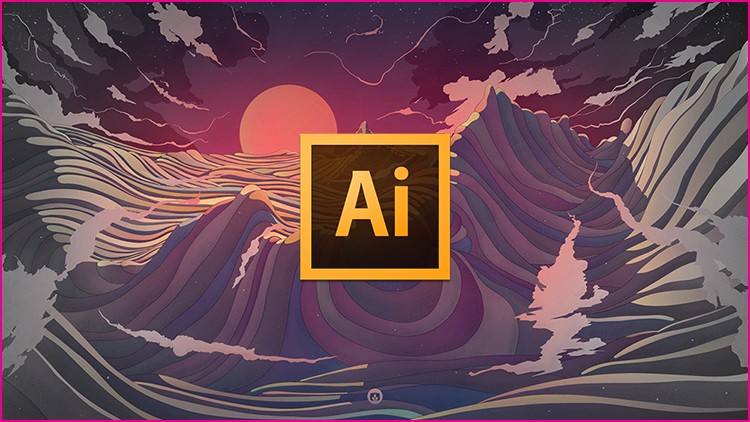
Despite its high price of approximately USD 250 per year, having Adobe Illustrator on the computer can be a good investment. The tools are considered unrivaled when designing and creating 100% custom illustrations and icons. Once you master the engine, you can make even much more money than the amount you have to spend to install it.
For the pros, Adobe Illustrator is an investment; for the newbies, it is a medium for them to train and hone their skills in the design world. Plus, it is easy to begin with: all you have to do is utilize the pen tool to draw an icon freehand or try combining the available shapes like squares, triangles, and squares.
Axialis IconWorkshop

With Axialis IconWorkshop, converting and producing icons can be done on several platforms, including iPhone OS, Android, Windows, and Mac. The software is also one of very few that web developers can format image strips with. Not to mention that it has tools that can draw and edit several icons on a single window, all at once.
Adobe Photoshop

Who doesn’t know Adobe Photoshop? Featured with simple instructions, all it takes is some basic knowledge to be able to create an icon with Photoshop. You will mainly work with layers, shapes, textures, gradients, highlights, and shadows. Even though the platform is not free, you can make use of it optimally for business.
Softorbits Icon Maker
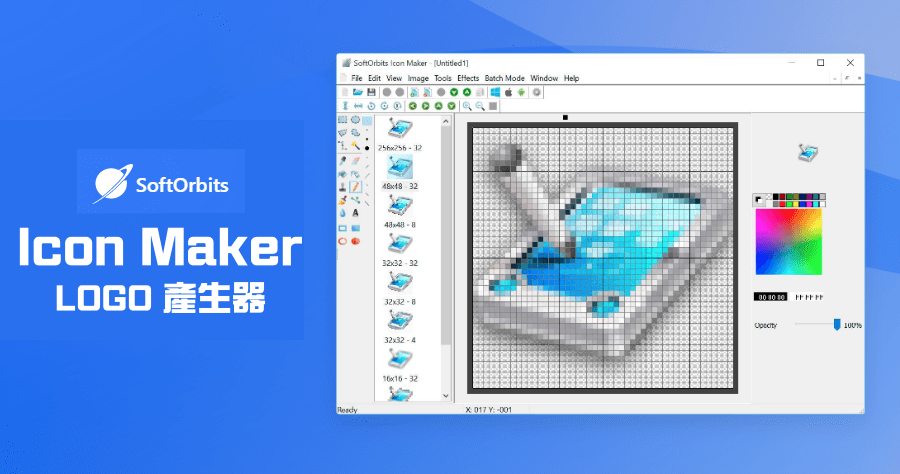
Designed especially for website developers and UI (user interface) designers, Softorbits is a solution for creating graphic icons. Nonetheless, the app can also be used to produce visual assets such as presentations and infographics. Despite being free to download, it will allow you to get access to the set of its full features once you buy it for at least USD 50.
In addition to the icon creator that lets you make any icon shapes as you can, you may as well learn the whole set of features based on its functionalities.
IcoFX

As one of the best icon makers, IcoFX serves very well for Windows and Mac. Surprisingly, the set consists of plenty of tools and features you would love to see in a complete image editor. Not only does it enable users to customize icons, but the software is also enhanced to support icon designing from scratch. There are over 30 tools specifically for icon editing and up to 40 effects and tools for color correction included in IcoFX.
Icon extraction and conversion have never been easy like the way IcoFX does them. You can also use the icon maker as a photo editor in general. Although the app is not free of charge, you can still enjoy its 30-day free trial.
How to Design Awesome Icons with the Recommended Software
Icons have been widely known to represent visual components that depict some design aspects. They range from the straightforward clipart style to the more realistic or detailed ones. You can use both online and offline icon makers to design awesome ones.
The software mentioned above are just some of the best but the most popular ones. It is all about preferences and needs. It mostly depends on which icons you need to make and how you want to use them. The more sophisticated they look in your expectation, certainly the more advanced tools that you will have to use.
The smart tools and features included in the application will bring you to the creation of awesome icons. Nevertheless, you can always download icon sets that you really need from websites such as Aqr Studio.
There are copious sets of icons you can use in Aqr Studio for many purposes, like social media content and presentations. It won’t take much of your precious time and effort. So, remember, the software is for the pros while downloadable icons are for the smarts!




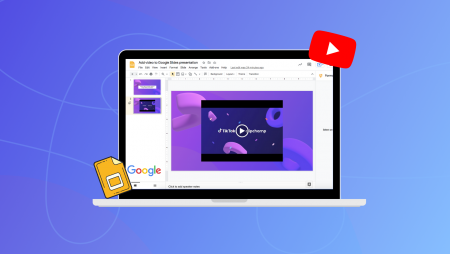
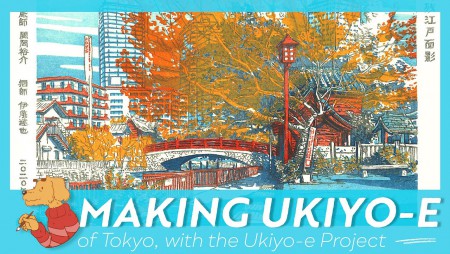
Customer questions & answers