If you are a newcomer to the graphic design field, you probably have been wondering about the best tools for your job. Of course, you will find tons of recommendations for that. But if you happen to be on a budget, we have a list of quality graphic design tools that fit your situation. So, let's jump right in!
5 Software for Graphic Designers on a Budget

Every graphic designer would agree that it would be much more convenient to be able to use a quality free design program. Unluckily, that is not always the case since some of the top design software are essentially paid programs.
But if you dig more deeply, you will find that there are a bunch of under-appreciated programs that are cost-effective and reliable for various types of design works. And below, we have narrowed down the options to five top free design software.
-
Affinity Designer
Adobe Illustrator has long been a go-to program for those who specialize in vector art. Yet, its pricy subscription plans often make people have to think twice. Introducing Affinity Designer, a budget-friendly vector graphics editor that can be an excellent alternative for Illustrator.
Created and introduced by Serif Labs, Affinity Designer is a one-off payment software that introduces more and more features in its every update. In actuality, it offers some graphic design tools that are not available in Illustrator. These include 1,000,000% zoom and infinite redos.
Affinity Designer is relatively easy to learn, making it perfect for beginners. The program also works with no issues with PSD and AI files. So, you can rest easy when you receive files from your clients or colleagues who work on Adobe's program.
If you have worked on Adobe Illustrator, you will probably be surprised after finding out how faster Affinity Designer is. The best aspect is that you only need to make a single investment at a fairly reasonable price. While there are no subscription fees, software updates are still provided for free.
-
Sketch
Suppose you are looking for cost-effective, quality graphic software made specifically for interface design and creating icons. In that case, Sketch may be a good option. This program may not have the in-depth functionality of Affinity Designer and Adobe Illustrator. Still, Sketch comes with everything you require to complete your interface design project.
Developed by Sketch B.V, this program promotes ease of use, particularly if you only need to tackle one specific task. As one of the quality graphic design tools for budget designers, the program has a relatively simple interface. This enables even beginners to have an easy start. While simple, it offers a wide range of features to streamline your work.
It has a Smart Layout that allows you to resize objects to fit the content. Sketch also comes with highly responsive web design templates and an artboard collection. It doesn't only end there; the program has custom plugins that you can use for a particular object.
In 2021, Sketch had a major revamp, introducing more new features to provide users with better collaboration features. However, this one-off payment software is only made for Mac OS. So, if you are a Mac user, you might consider using it.
-
Vectr
Suppose you want completely free software for designing various creative projects, from apparel prints to detailed graphics for websites. In that case, Vectr can be your ideal selection. It's one of the most straightforward and intuitive design tools available for those on a limited budget but requiring a quality design program.
Thanks to Vectr's user-friendly interface, you can export created project files in real time. Additionally, Vectr is one of the best cost-effective graphic design tools for group collaboration. This is largely due to the features that allow you to exchange information across various devices.
You can efficiently work with Vectr's web-based version or download the software directly to your Windows, Linux, or Chrome OS-based desktop. The system will automatically save your projects and sync them across all platforms.
If you are a beginner, Vectr is for you. There is no need to fret about not knowing how to operate it because you can find various tutorials on using Vectr on its own website. Also, the developers are always available to help you any time whenever you have questions.
-
Inkscape
Inkscape is a free vector editing program, well recognized as a free alternative to the popular Adobe Illustrator. However, the latter uses AI file format, while the former employs SVG (Scalable Vector Graphic) as its primary format. And that's one of the critical differences between Inkscape and Illustrator.
If you are a striving vector designer, Inkscape is one of the free graphic design tools you will be able to master with no hassle. This is primarily due to its interface, which is much simpler than its paid counterpart. Its sleek UI allows you to navigate easily through its tools to produce various sophisticated products of any complexity.
Regardless of what you are designing, be it for print or digital, Inkscape offers a variety of color options that enable you to generate just what you desire. This vector software has various modern tools, including note editing, path-based text, bitmap tracing, and path manipulations.
Inkscape is compatible with popular operating systems, like Windows, Linux, and Mac OS. If you plan to use it, make sure to check out its website, for you will also find a lot of educational content you can make the most of use to ace your artwork.
-
Blender
Regarding 3D design programs, Blender Foundation's software is many things. Many 3D designers consider it a great software that offers a wide variety of modeling functionalities. Best of all, it costs you absolutely nothing.
Despite being free, Blender is one of the graphic design tools in which the developers constantly provide improvements based on users' feedback. While it's popular for making 3D graphics, Blender has proven helpful for creating print products, web visual elements, and outdoor advertising.
Back in the day, Blender had had a bad reputation for having a steep learning curve and an excessive menu of options. But developers have overcome these issues by providing a much cleaner interface with powerful features. These include geometry notes, usually only available on paid programs, a reliable renderer, and a complete artistic suite.
Although Blender is not frequently utilized at the highest level of the 3D industry, several major motion pictures have been produced using it, including Netflix's original animated sci-fi film, Next Gen.
5 Hardware for Graphic Designers on a Budget

Whether you are an aspiring designer or an expert, you must have felt how mindnumbing it is to go over a bunch list of products just to find the best design hardware. It's even more tedious when you realize you are at a minimum fund, but your job requires upgrading your gear.
You can rest easy because we have a list of graphic design tools that you can obtain at a reasonable price. So, if you are a beginner or designer on a budget, the list of design hardware below is for you.
-
Laptop: Microsoft Surface Go 2
If your job requires a laptop and tablet, you might consider this 2-in-1 tablet laptop from Microsoft. The Surface Go 2 is believed to be one of the most reliable Windows-based tablet laptops with a reasonable price available on the market.
This second generation of Microsoft's 2-in-1 tablet PC line comes with a number of improvements over its predecessor. With its 10-inch touchscreen, the Surface Go 2 provides entry-level graphic designers with a high-resolution, PixelSense display.
While this Microsoft laptop is on the list of budget graphic design tools, its robust specifications cannot be undermined. Apart from the quality display, this laptop has a great battery life and much better performance compared to its first generation.
It's a versatile tablet, and it's safe to say that it's more capable than Apple's tablet. And, of course, it's at a much more affordable price. Suppose you are a digital artist or graphic designer on the go. In that case, this 2-in-1 laptop can help you generate the best possible artwork.
-
Computer: HP Pavilion 590
When it comes to computers for graphic designers, HP Pavilion 590 is hands-down a solid, cost-effective option. While RAM, graphics quality, and processor speed will likely suffer due to the low price, this could still be a suitable entry-level computer that can perform various design jobs.
The 590 is available in a variety of configurations with either Intel CPUs or AMD. This allows you to have the precise desktop you need for your work. It also has an eight-core AMD Ryzen 7 CPU, which surpasses other graphic design tools with Intel processors.
It might be impossible for you to run lots of large applications all at once. Yet, that won't be the case if you don't overload your computer. Also, the 590 may not be the best for you if you use it for running high-specification PC games.
Still, it will make an incredible choice for graphic designers. Let alone if you pack it with a graphic card like the Nvidia's GeForce GTX 1050Ti/1060. You will have a reliable computer without busting your wallet.
-
Monitor: HP M27ha FHD Monitor
The HP Pavilion 590 doesn't come with a monitor; therefore, you will need to purchase it separately. And there is no better choice than the HP M27ha FHD Monitor. This device is a cost-effective option and will make fantastic value for money for your home setup.
This HP monitor has a 27-inch IPS panel screen that can produce clear images with ultra-wide angles. Equipped with HP's original low blue light software, this monitor won't hurt your eyes no matter how long you work.
Another reason HP M27ha FHD is one of the best value graphic design tools is that you can adjust the pivot to your preference. This is especially crucial for graphic designers who spend a lot of hours working on PC.
It doesn't only end there; this HP monitor allows you to get the best experience of all types of multimedia with its built-in stereo audio on display. You can also connect all your devices for a multi-display configuration with the integrated DisplayPort, VGA ports, and HDMI.
-
Drawing Tablet: HUION Inspiroy H1060P
If what you do requires you to have a graphic drawing tablet, you might want to check this HUION tablet. With 12 adjustable keys and a working area with dimensions of 10 x 6.25 inches, the Inspiron H1060P offers you plenty of room to create your best artwork.
Every stroke you make with this tablet will be much smoother and more precise, thanks to the screen's 5080 LPI resolution and the high levels of pressure sensitivity. Additionally, its battery-free stylus makes this tablet even more ideal for prolonged work periods.
This tablet is one of the graphic design tools that are worth considering, for you get a reliable tablet and an excellent stylus at once. Besides, it's compatible with Android, Mac OS, and Windows devices.
-
Mouse: Logitech M330 Silent Plus
Of course, you can't forget the mouse because the trackpad is not always the best choice for many graphic designers. Regarding mouse, Logitech has always been at the top of the list. If you are looking for a mouse that won't make any noise and at a low price, the M330 Silent Plus is your best option.
This compact mouse features a 2.4GHz wireless range with 1000 DPI. If you design with your right hand, this ergonomic Logitech mouse is specially made for you. The DPIs, sizes, and one top-mounted scroll button make this small mouse ideal for designers on the go.
This wireless mouse comes with 24-month battery life. It will automatically switch off on its one when no longer in use. This allows you to focus on your project without worrying about changing the batteries.
Select the Best Design Tools for You
The options for graphic design tools are innumerable. However, suppose you are just starting a career or need to upgrade your gear without busting your wallet. In that case, the recommendation list above is for you. And should you require design components to hone your projects, you might want to check out Aqrstudio.com, for they have comprehensive selections at a reasonable price.

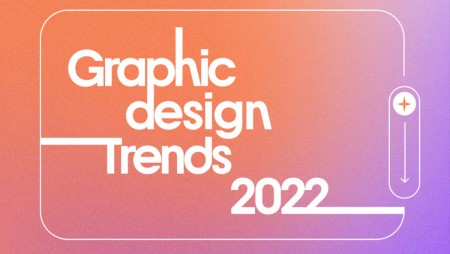




Customer questions & answers